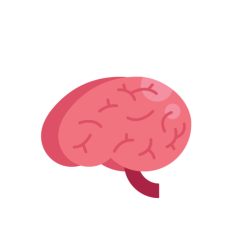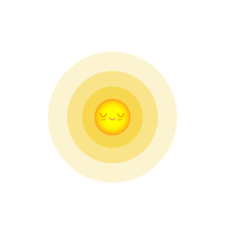Как установить thief gold
Как установить thief gold
На главную » Файловый Архив » Библиотека » FAQ по играм » fm_install.pl
FM\ФМ – fan-mission\фан-миссия
T1\TDP – Thief: The Dark Project
TG – Thief Gold
T2\TMA – Thief 2: The Metal Age
T3\TDS – Thief: Deadly Shadows
TDM – The Dark Mod
DL – Dark Loader
NDL – NewDarkLoader
FMSel – Fan Mission Selector
AL – AngelLoader
SU – Sneaky Upgrade
• Устаревший метод (категорически не рекомендуется)
1. Установите игру Thief Gold. Желательно оригинальный английский дистрибутив.
2. Установите последнюю версию TFix, который в свою очередь установит последнюю версию NewDark, необходимые скрипты и другие исправления.
Если при этом вы не хотите устанавливать дополнительные улучшения, то при установке снимите все галочки.
3. Установите последнюю версию локализации от Dark Fate Team.
4. Создайте папку, где будут располагаться архивы фан-миссий.
5. Скачайте нужную вам ФМ и поместите её в созданную вами папку.
6. Запустите FMSel. Ярлык которого после установки TFix будет находиться в папке с игрой (!FMselect.lnk), можете переместить его на рабочий стол.
7. При первом запуске FMSel надо указать путь к папке с архивами ФМ. Для этого нажмите на «Да» и откройте ту папку, которую вы создали, и выберите архив с фан-миссией, либо просто нажмите «Открыть» (при этом наличие архива в папке необязательно).
8. Чтобы установить фан-миссию, нажмите два раза левой кнопкой мыши по архиву миссии в списке, или нажмите по нему правой кнопкой мыши и выберите Установить.
9. Если требуется, установите локализацию миссии. Перевод можно скачать на странице миссии, либо в разделе переводов.
Содержимое архива надо распаковывать (с заменой файлов) в папку с установленной миссией – папка игры\FMs\папка миссии.
10. Запускайте ФМ. Для этого нажмите два раза левой кнопкой мыши по установленной миссии, или нажмите по ней правой кнопкой мыши и выберите Играть/Начать прохождение. Либо выберете миссию из списка и нажмите Играть в FM/Пройти FM.
• Устаревший метод (категорически не рекомендуется)
1. Установите игру Thief II: The Metal Age. Желательно оригинальный английский дистрибутив.
2. Установите последнюю версию T2Fix, который в свою очередь установит последнюю версию NewDark, необходимые скрипты и другие исправления.
3. Установите последнюю версию локализации от Dark Fate Team.
4. Создайте папку, где будут располагаться архивы фан-миссий.
Например: C:\Games\Thief 2\FM
5. Скачайте нужную вам ФМ и поместите её в созданную вами папку.
6. Запустите FMSel. Ярлык которого будет находиться на рабочем столе (Thief 2 FMs), если вы выбрали его создание при установке T2Fix.
7. При первом запуске FMSel надо указать путь к папке с архивами ФМ. Для этого нажмите на «Да» и откройте ту папку, которую вы создали, и выберите архив с фан-миссией, либо просто нажмите «Открыть» (при этом наличие архива в папке необязательно).
8. Чтобы установить фан-миссию, нажмите два раза левой кнопкой мыши по архиву миссии в списке, или нажмите по нему правой кнопкой мыши и выберите Установить.
9. Если требуется, установите локализацию миссии. Перевод можно скачать на странице миссии, либо в разделе переводов.
Содержимое архива надо распаковывать (с заменой файлов) в папку с установленной миссией – папка игры\FMs\папка миссии.
10. Запускайте ФМ. Для этого нажмите два раза левой кнопкой мыши по установленной миссии, или нажмите по ней правой кнопкой мыши и выберите Играть/Начать прохождение. Либо выберете миссию из списка и нажмите Играть в FM/Пройти FM.
• Устаревший метод (категорически не рекомендуется)
1. Установите игру Thief: Deadly Shadows. Убедитесь, что она пропатчена до версии 1.1.
Версию игры можно посмотреть в главном меню, в левом нижнем углу.
Если у вас версия игры 1.0, вам следует пропатчить её до версии 1.1.
Если вы устанавливаете версию 1.1 (21683) от GOG, то после её установки откройте user.ini, находящийся в корневой папке игры, и удалите:
Файл можно открыть любым текстовым редактором (Notepad и т.п.).
2. Установите последнюю версию локализации от Dark Fate Team.
3. Установите последнюю версию Sneaky Upgrade (Update или Full Edition).
3.1. Выберите основой язык игры. Если у вас установлена русская локализация, то при выборе языка игры будет стоять French (французский), нажмите Next (Далее). Либо выберите No change (оставить без изменений).
3.2. Выберите язык интерфейса FMSel (установщика фан-миссий), поставьте Russian (русский) и нажмите Next (Далее).
3.3. Если устанавливаете Full Edition, снимите галочки с пунктов, как показано на рисунке ниже:
Garrett Animation Tweaks – альтернативная анимация Гарретта (не рекомендуется).
Improved Fonts – нет поддержки русских шрифтов. Только для английской версии.
Minimalist Project – на данный момент нет нормальной поддержки русского языка.
Остальное на ваше усмотрение.
3.4. Дальше следует настроить месторасположение папок (рекомендуется). Для этого поставьте галочку, как показано на рисунке ниже:
Затем следует указать:
1 – путь расположения папки с сохранениями (SAVES)
2 – путь расположения папки с архивами фан-миссий (FM)
3 – путь расположения папки, куда будут устанавливаться фан-миссии (FMs)
4 – путь расположения папки, куда будут устанавливаться моды (Thief 3 Gold и др.)
Папки рекомендуется располагать в директории игры. Если опустить этот пункт, папки по умолчанию будут располагаться в С:\ProgramData\Thief 3 Sneaky Upgrade.
4. Запустите Sneaky Tweaker. Ярлык которого после установки SU будет находиться на рабочем столе.
4.1. Установите язык, который будет использоваться в фан-миссиях. Для этого в разделе Sneaky Upgrade > FM Loading > Language Priority перетащите Russian в начало списка и нажмите ОК/Apply.
5. Скачайте нужную вам ФМ и поместите её в папку с архивами миссий – папка игры\FM.
6. Запустите FMSel. Ярлык которого после установки SU будет находиться на рабочем столе (Thief 3 FM Selector).
6.1. Чтобы установить фан-миссию, нажмите два раза левой кнопкой мыши по архиву миссии в списке, или нажмите по нему правой кнопкой мыши и выберите Установить.
7. Если требуется, установите локализацию миссии. Перевод можно скачать на странице миссии, либо в разделе переводов.
Содержимое архива надо распаковывать (с заменой файлов) в папку с установленной миссией – папка игры\FMs\папка миссии.
Если перевод уже находится в архиве ФМ, то переходим сразу к следующему пункту.
8. Если миссия содержит русскую локализацию, следует пропатчить Kernel_GFXALL.ibt. Для этого скачайте данный патчер, поместите его в FMs\папка миссии\CONTENT\T3\Maps, запустите и нажмите Start.
9. Запускайте ФМ. Для этого нажмите два раза левой кнопкой мыши по установленной миссии, или нажмите по ней правой кнопкой мыши и выберите Играть/Начать прохождение. Либо выберете миссию из списка и нажмите Играть в FM/Пройти FM.
10. Удаление Sneaky Upgrade.
Удалить SU можно либо через Панель управления > Программы и компоненты, либо запустив unins000.exe, находящийся в С:\ProgramData\Thief 3 Sneaky Upgrade\Uninstall\.
Распакуйте скачанный архив в корневую папку TDM.
Неактуально для версии 2.06 и выше!
2. Далее в настройках включите русский язык: Settings > Video > Language и перезапустите игру.
3. Сперва устанавливайте через The Dark Mod саму миссию, а только потом ставьте локализацию. В ином случае миссия может не запуститься или работать с ошибками.
Для установки перевода поместите файл локализации (pk4-архив) в папку darkmod\fms\название миссии.
Как установить thief gold
This guide will help you get Thief Gold running on your computer.
The Steam version of Thief Gold is actually the GOG version. They did an OK job of setting up the game and getting up and running for players but that still isn’t enough for some people who report crashes and general instability.
Let’s start off with some important information.
The Program Files folder is a protected folder within your Windows installation that works differently from other folders on your computer.
The long story short is that if you have your copy of Thief Gold located within either the Program Files or the Program Files (x86) folder, you may encounter problems and some, or all, mods may not work at all. This varies from machine to machine and some people may not have a problem at all.
If you think you might be being affected by this, try moving your copy of Thief Gold from the Program Files folder into another folder like ‘C:\Games’ and launch it. If mods are installed correctly, they may start working for you.
If this is the case, you can make another Steam Library Folder using the Steam Library Folders feature. Go to View > Settings and Click the ‘Downloads’ Tab to find it.
Click Add Library Folder and make it anywhere you want.
Once you’ve done this, you can reinstall Thief Gold into this new folder and move any save files and mods you have from your old installtion into this new installation!
As of March 2020. My tools, TGTool and T2Tool, are no longer being updated. I don’t have the time to keep up with changes due to work and other life commitments. The software downloaded by those tools will still remain online for a while but may eventually get taken down.
There are a few ways to get your copy of Thief Gold up and running. You could download all the necessary patches yourself but there’s a pack out there that provides everything for you in one bundle!
The pack is called TFix. If your looking for a quick and easy way to get Thief running with great default settings and the ability to install mods easily then this setup is for you.
You’ll need Administrator privileges for this tool to work. You’ll also have to confirm to Windows’ build in scanners that you want to run the executable in question. Just click «More Info» and then «Run Anyway» and you’re good to go!
For this new version of Thief Gold, you will need to have Microsoft Visual Studio 2008 SP1 C++ runtime libraries [www.microsoft.com] and the latest version of DirectX [www.microsoft.com] installed on your computer.
Click next and decide what Components you would like to install. Mouse over each entry to get a description of what it does. When you’re ready, click Next.
Give the installer your game location, which in my case is:
and hit Install. The installer may prompt you for some additional settings while installing but they are described well so you know what to pick based on your situation.
Now, I hate to break it to you but That’s it! Once you’ve used TFix, (Almost) no more work needs to be done! Your copy of Thief Gold is up and running. Of course, you can dive right into the game right now but you can also edit the cam_ext.cfg file with Notepad and you can alter anything you want like post-processing effects, Bloom and 16x AA for some extra added visuals.
Some of the commands works on a Boolean system, 0 is off, 1 is on. Turn features on or off by changing the numbers. Also remember to remove any semi-colons ; in front of the command you want to enable (to disable, just re-add the semi-colon again)
Be sure to make a backup of the file first before you go altering something you might wish you hadn’t.
Mods usually come in Zip files. Inside these files you will find one or more folders. Fam, Mesh, Snd and Obj are just a few examples of what these files are called.
TFix creates a folder called USERMODS in the Thief Gold directory. You can place your unzipped mods in there. As long as the folder structure remains the same as it does in the ZIP file then any mod placed in here will work fine.
There are many mods out there for Thief Gold but here are some of the best ones that you can apply.
Thief Gold HD Texture Mod
By Bentraxx
This mod bumps the textures up hugely and gives many of the models, enemies and objects in the game a much needed face-lift. This mod installs automatically so no user input is required. It comes with a menu so you can quickly and easily choose what mod you want to apply.
Thief Enhancement Pack [www.ttlg.com]
By Nameless Voice, other contributors
If you have the Thief Gold HD mod installed, this will not be used.
This mod focuses on improving just the models and objects in the game. TFix includes this mod. Follow the instructions on the webpage to install the mod.
Child of Karras’ Sound Enhancement Pack [www.ttlg.com]
By Child of Karras
Cleans up the original sound effects, removing many artefacts left over from conversion processes and the result is a clean collection of the original game sounds that nobody should be without.
EAX will now work in Thief Gold through the OpenAL library. You can get the OpenAL installation file (oalinst.exe) from here:
Once you have installed the library, Start Thief Gold and go to Options > Audio and click on Hardware Acceleration until it shows the Option ‘OpenAL’
Now when you play the game, you will have all the echoey hallways you could possibly dream of.
If you want to try something a little different after you’ve played Thief Gold, you could always try one of the many Fan Missions released for the game.
You can find Thief Gold missions at the following websites. Thief 1 FMs should work with Thief Gold.
Once you have a few, you may be tempted to put them straight into your USERMODS folder but hold on there, champ! It’s not that easy.
Long story short, Fan Missions (FMs) may not be 100% functional if you do this. Luckily, The NewDark version of Thief Gold comes with a Fan Mission loader called FMSel.
To use FMSel, Right click on Thief Gold in your Steam Games list and click Properties.
Click Set Launch Options and in that box, enter in -fm and click OK.
When you launch Thief Gold through Steam now, FMSel will start and it may ask you to create an FMs directory. Click Yes. Don’t worry about it saying Thief 2 at the top, it’s just the way NewDark works.
Once you’ve done that, FMSel will ask you to specify a folder in which you keep your FMs so put all your FMs in one folder and have FMSel use that folder.
Once you’ve done that, FMSel will list all the FMs it finds in that folder.
You can also rate your FMs, Search for an FM in the Name text bar, Read any Readmes inside (Right click > View Info File) and many other things.
All my Thief Gold save files have gone! What have you done?!
Don’t Panic! Your save files are still there. When Thief Gold is launched with an FM, you get to have seperate saves! These are stored in your FMs folder. Every time you launch that FM, you’ll see your saves there again from the last time you played.
Will my installed mods work with an FM?
They should do but it depends on the FM; some use custom health indicators and light gems so they will take priority when loaded. Other than that, mods should work OK.
Can you install mods this way too?
No.
I pressed the screenshot button to take a picture in this FM. Where it is stored?
Screenshots are stored per Fan Mission. Look in:
\steamapps\common\thief_gold\FMs\ \screenshots
Be aware that in-game brightness will somehow not affect the screenshot you take this way. The best way to work around this is to use Steams in-game screenshot taker.
Will Thief 1/Gold FMs work in Thief 2?
That’s a question with many different answers but the short answer is they should do. Thief 2 FMs will most likely not work with Thief Gold due to the extra content Thief 2 has.
Can I hold you responsible for anything daft I do like try to install System Shock 2 FMs into Thief?
Nope.
OK, you should now have a fully working copy of Thief Gold. It should now be playable on anything from Windows 7, and up, In glorious HD resolutions, with EAX, and fully mod ready!
Here are some pictures of the game in 3840×2160 I took after following my own guide after applying the Thief Gold HD Texture Mod.
Now, go get your sneak on and enjoy this incredible game either for the first time or for a re-visit.
Thanks for reading. This guide is from my own website. [www.saleck.net]
If you have the retail version of the game, you will be able to find out more information on installing the game there.
If you feel like donating anything, you can also donate at my site.
Be sure to check out some of my other guides:
If you liked this guide, and would like to support any of the little projects that I do, you can send me a donation through the link below. I appreciate anything sent my way!
Как установить thief gold
To run Thief the Dark Project and Gold perfectly on modern systems? Have an issue that needs fixing? Want HD resolutions and 4K capabilities? Want modern keybinds? This is the one patch to end all patches that is constantly being updated. You will never need any other.
I take no credit for this mod. All credit goes to Voodoo47 and the people working on NewDark for making this incredible patch that has helped us all for years.
You can find the download link here (note all latest versions appear here as well, ModDB versions are out of date): http://www.ttlg.com/forums/showthread.php?t=134733
Here you will find all available graphics mods for the game. All should be compatible with TFix, unless extremely old.
If I’m missing any feel free to mention them in the comments and I will add them here.
TFix already includes the Enhancement pack, but in-case you want to install with NewDark here’s Nameless Voice’s EP2: http://www.ttlg.com/forums/showthread.php?t=141621&p=2189796&viewfull=1#post2189796
(Thanks, H3H3!)
Other helpful or interesting mods can be listed here. Feel free to mention some to me and I’ll add them here. Excludes fan missions.
Now that you’ve set up your loader, you might be wondering where the missions are. Well, there’s no need to worry! There are plenty of good mission resources out there. From my personal experience, these websites are completely safe. If you want some fan mission recommendations, you can always find some on the Steam discussions as there are many posts about them. Enjoy!
If you’re new or confused about something, you might be able to find help here. Here’s some tricks and tips to help you git gud. Some might be common sense, but I’ve likely put them their since I’ve seen someone confused about it before. You can find a full guides worth of this here: http://steamcommunity.com/sharedfiles/filedetails/?id=1130213333
1. Crouching and walking off a ledge will result in a silent landing, no matter the surface.
2. Noise made is dependent on your speed of movement, not by whether you’re crouched or walking or not (e.g games like Deus Ex). If you slide down a hill and start moving very fast, it won’t matter whether you’re crouched or standing, you’ll start making more noise.
3. Tapping the forward button while crouched and in ‘walk’ mode (as opposed to run) will allow you to traverse any surface silently. Don’t hold for too long though or you’ll make noise. Very helpful on louder surfaces.
4. Gas arrows and more so gas mines have large splash damage big enough to get more than one person if hit near their feet.
5. Dropping items from a small height will be very quiet, as opposed to dropping them from a large height or throwing them.
6. Even if a guard is fully alerted, if you’re in pitch black and manage to whack him in the back he will be knocked out.
7. Servants can be knocked out whether they’re alarmed or not.
8. Activating holy water and shooting undead with your water arrows will blow them up in two direct hits.
9. If you see a large group flies and walk into them, they’ll zap you.
10. Food will give you more health than usual if eaten after taking a healing potion.
11. The weird berry foods in later levels will restore lots of health.
12. The cameras in Cragscleft (second level) can be destroyed by shooting them in the lens with a broadhead arrow.
13. Wooden doors can be destroyed by continually whacking them with your sword. It is extremely loud though.
14. Blocking makes noise if you’re near a solid object as it seems to hit it, so be careful.