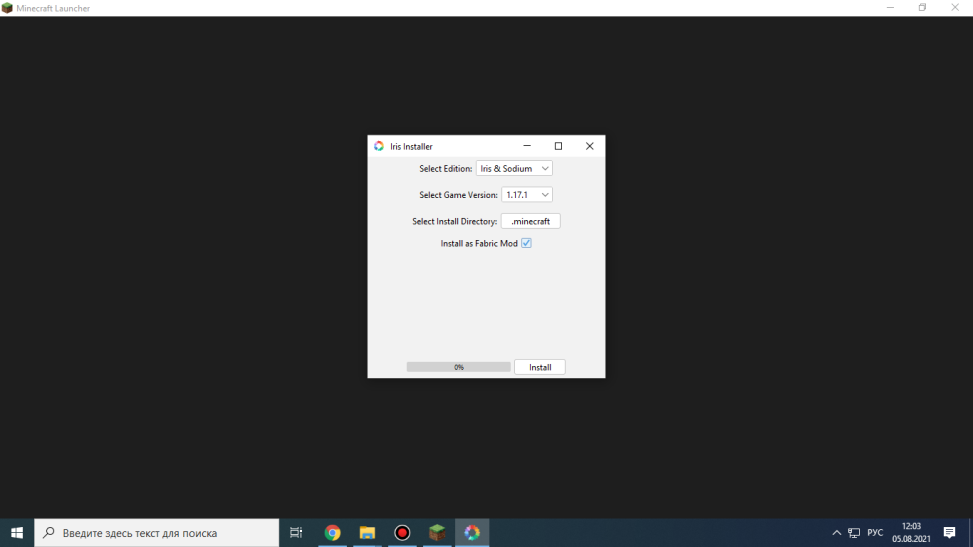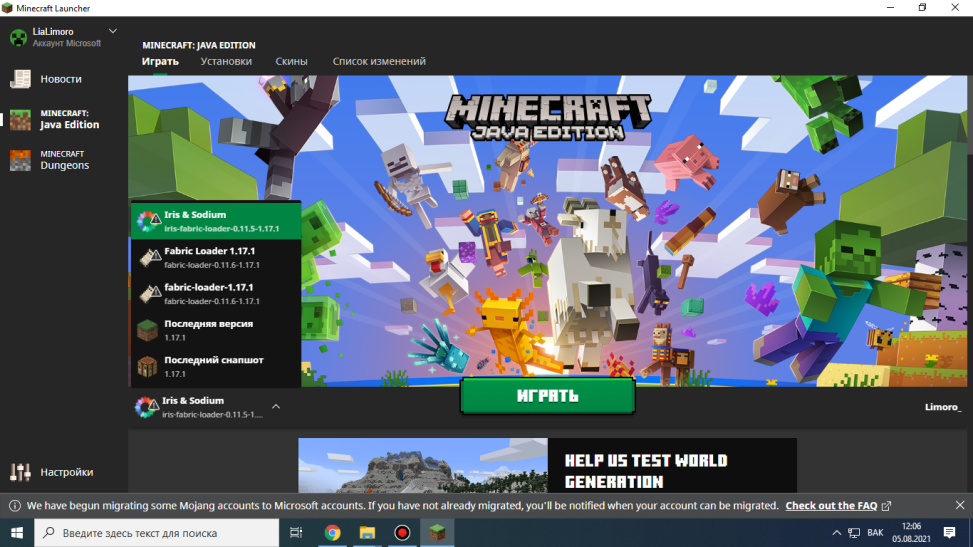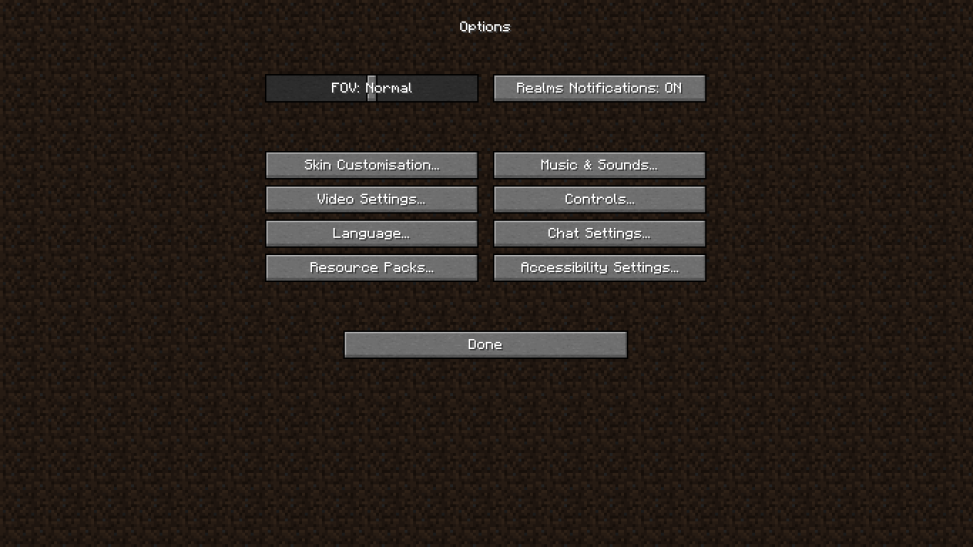Как установить ирис мод
Iris Shaders [1.18.1] [1.17.1] [1.16.5]
На этой странице можно скачать IRIS SHADERS для Майнкрафт и почитать подробное описание на русском о том как все там работает.
Iris был создан, чтобы заполнить пустоту, которую видно в сообществе по настройке и графическому совершенствованию Minecraft: отсутствие мода шейдеров с открытым исходным кодом, который позволил бы мне загружать мои любимые пакеты шейдеров в современных версиях игры, сохраняя при этом производительность и совместимость с модпаки.
OptiFine, в настоящее время доминирующий мод для загрузки шейдерных пакетов, имеет ограниченное лицензирование, которое твердо препятствует любому вмешательству, и довольно печально известен своими проблемами совместимости с модами, которые мне нравятся.
Он также несовместим с Sodium, лучшим из существующих модов оптимизации рендеринга с большим отрывом. ShadersMod никогда не обновлялся до версии 1.12 и не поддерживает многие из многих современных популярных шейдерпаков. Поэтому я создал Iris, чтобы попытаться решить эти проблемы, а также решить многие другие давние проблемы с пакетами шейдеров.
Автор в первую очередь разрабатывает Iris, чтобы удовлетворить свои потребности в моде шейдеров, ориентированном на производительность, с хорошей совместимостью и потенциалом для переделки. Iris в сочетании с Sodium обеспечивает отличную производительность на моей машине, наконец, давая мне полную возможность фактически играть с шейдерами вместо того, чтобы просто периодически включать их, чтобы делать красивые скриншоты, а затем отключать их, когда я устану от пропадания кадров.
Canvas — еще один мод шейдеров, который уже набрал популярность. Однако его большим недостатком для меня является тот факт, что он не поддерживает существующие популярные шейдерпаки OptiFine, которые хочу использовать. Это связано с тем, что он использует новый формат для пакетов шейдеров, который несовместим с существующим форматом, для достижения многих своих целей по лучшей интеграции модов с шейдерами.
И хотя у Canvas теперь есть несколько хороших шейдеров, таких как Lumi Lights, я все же хочу иметь возможность использовать существующие пакеты шейдеров, которые были разработаны для OptiFine. Пакеты шейдеров просто не взаимозаменяемы, точно так же, как нельзя передать копию Тайной вечери тому, кто хочет копию Моны Лизы.
Они оба великие произведения искусства, но нельзя просто поменять одно на другое. При этом, если вы поклонник шейдерных пакетов, доступных для Canvas, тогда отлично! Canvas и Iris — прекрасные способы использовать шейдеры в Minecraft.
Как установить Iris shaders (через установщик):
Как установить Iris shaders (Мод):
Minecraft: Плюсы и минусы аналога Optifine и как установить Iris для Minecraft 1.17
Если вы следите за моими новостями, то сможете вспомнить про конфликт между Optifine и Replay mod.
На сегодня трудно понять будет ли отныне Replay Mod работать только с Sodium и ирисом. Ну а сам же разработчик реп Replay Mod лея не очень отзывается о авторе Optifine, что не очень хорошо, ведь возможно Replay Mod больше не будет работать с Optifine.
В лаунчере Minecraft вы увидите пополнение во вкладке загрузок. Выбираем данную версию и запускаем майн.
После запуска, открыв настройки графики, мы можем выбрать нужные нам шейдеры.
Кликаем на вкладку Shader PacksВыбираем нужный вам шейдер
Давайте расскажу о минусах Sodium
1- Отсутствие русской версии перевода.
Вы могли заметить, что настройки у нас только на английском, это не очень удобно, особенно для новых пользователей или для игроков, плохо ориентирующихся в английском языке.
Это не серьезная проблема, но вам придется выбирать шейдеры методом подбора.
К слову, в ближайшие дни я сделаю для вас подборку шейдеров для Ирис, которые будут нормально работать.
Плюсы
Ну а перед тем, как рассказать о плюсах, хотел бы вас попросить поставить лайк на эту статью, так вы поддержите меня и ускорите выход нового контента.
Может это произошло только у меня, но прирост стал примерно 20 FPS. Так что если у вас есть проблемы с фризами майна, то Iris подойдет и вам!
Да сам Replay mod не вышел в общий доступ, но многие факторы и мнение разработчика, которые я упоминал ранее, ведут, к тому, что для использования Replay mod вам придется перейти на альтернативы Optifine.
3 — Это удобство в установке.
Как-то вот так, надеюсь, я помог вам, если будут вопросы, то с радостью их жду в комментариях, вместе мы постараемся их решить. Не забудьте поставить лайк на статью и поделиться ей с друзьями, на связи был Limoro!
iris shaders mod для майнкрафт
Minecraft: Плюсы и минусы аналога Optifine и как установить Iris для Minecraft 1.17
Если вы следите за моими новостями, то сможете вспомнить про конфликт между Optifine и Replay mod.
На сегодня трудно понять будет ли отныне Replay Mod работать только с Sodium и ирисом. Ну а сам же разработчик реп Replay Mod лея не очень отзывается о авторе Optifine, что не очень хорошо, ведь возможно Replay Mod больше не будет работать с Optifine.
В лаунчере Minecraft вы увидите пополнение во вкладке загрузок. Выбираем данную версию и запускаем майн.
После запуска, открыв настройки графики, мы можем выбрать нужные нам шейдеры.
Кликаем на вкладку Shader PacksВыбираем нужный вам шейдер
Давайте расскажу о минусах Sodium
1- Отсутствие русской версии перевода.
Вы могли заметить, что настройки у нас только на английском, это не очень удобно, особенно для новых пользователей или для игроков, плохо ориентирующихся в английском языке.
Это не серьезная проблема, но вам придется выбирать шейдеры методом подбора.
К слову, в ближайшие дни я сделаю для вас подборку шейдеров для Ирис, которые будут нормально работать.
Плюсы
Ну а перед тем, как рассказать о плюсах, хотел бы вас попросить поставить лайк на эту статью, так вы поддержите меня и ускорите выход нового контента.
Может это произошло только у меня, но прирост стал примерно 20 FPS. Так что если у вас есть проблемы с фризами майна, то Iris подойдет и вам!
Да сам Replay mod не вышел в общий доступ, но многие факторы и мнение разработчика, которые я упоминал ранее, ведут, к тому, что для использования Replay mod вам придется перейти на альтернативы Optifine.
3 — Это удобство в установке.
Как-то вот так, надеюсь, я помог вам, если будут вопросы, то с радостью их жду в комментариях, вместе мы постараемся их решить. Не забудьте поставить лайк на статью и поделиться ей с друзьями, на связи был Limoro!
IRIS Client [1.17.1] [1.16.5]
На этой странице можно скачать IRIS SHADERS для Майнкрафт и почитать подробное описание на русском о том как все там работает.
Iris был создан, чтобы заполнить пустоту, которую видно в сообществе по настройке и графическому совершенствованию Minecraft: отсутствие мода шейдеров с открытым исходным кодом, который позволил бы мне загружать мои любимые пакеты шейдеров в современных версиях игры, сохраняя при этом производительность и совместимость с модпаки.
OptiFine, в настоящее время доминирующий мод для загрузки шейдерных пакетов, имеет ограниченное лицензирование, которое твердо препятствует любому вмешательству, и довольно печально известен своими проблемами совместимости с модами, которые мне нравятся.
Он также несовместим с Sodium, лучшим из существующих модов оптимизации рендеринга с большим отрывом. ShadersMod никогда не обновлялся до версии 1.12 и не поддерживает многие из многих современных популярных шейдерпаков. Поэтому я создал Iris, чтобы попытаться решить эти проблемы, а также решить многие другие давние проблемы с пакетами шейдеров.
Автор в первую очередь разрабатывает Iris, чтобы удовлетворить свои потребности в моде шейдеров, ориентированном на производительность, с хорошей совместимостью и потенциалом для переделки. Iris в сочетании с Sodium обеспечивает отличную производительность на моей машине, наконец, давая мне полную возможность фактически играть с шейдерами вместо того, чтобы просто периодически включать их, чтобы делать красивые скриншоты, а затем отключать их, когда я устану от пропадания кадров.
Canvas — еще один мод шейдеров, который уже набрал популярность. Однако его большим недостатком для меня является тот факт, что он не поддерживает существующие популярные шейдерпаки OptiFine, которые хочу использовать. Это связано с тем, что он использует новый формат для пакетов шейдеров, который несовместим с существующим форматом, для достижения многих своих целей по лучшей интеграции модов с шейдерами.
И хотя у Canvas теперь есть несколько хороших шейдеров, таких как Lumi Lights, я все же хочу иметь возможность использовать существующие пакеты шейдеров, которые были разработаны для OptiFine. Пакеты шейдеров просто не взаимозаменяемы, точно так же, как нельзя передать копию Тайной вечери тому, кто хочет копию Моны Лизы.
Они оба великие произведения искусства, но нельзя просто поменять одно на другое. При этом, если вы поклонник шейдерных пакетов, доступных для Canvas, тогда отлично! Canvas и Iris — прекрасные способы использовать шейдеры в Minecraft.
Как установить Iris shaders (через установщик):
Как установить Iris shaders (Мод):
Iris shaders mod для майнкрафт
Why did you make Iris?
Iris was created to fill a void that I saw in the Minecraft customization and graphical enhancement community: the lack of an open-source shaders mod that would let me load my favorite shader packs on modern versions of the game, while retaining performance and compatibility with modpacks. OptiFine, the current dominant mod for loading shader packs, has restrictive licensing that firmly stands in the way of any sort of tinkering, and is fairly notorious for having compatibility issues with the mods that I like. It’s also mutually incompatible with Sodium, the best rendering optimization mod in existence by a large margin. ShadersMod was never updated past 1.12, and it lacks support for many of the many modern popular shaderpacks. So I created Iris, to try and solve these issues, and also address many other longstanding issues with shader packs.
I first and foremost develop Iris to meet my own needs of a performance-oriented shaders mod with good compatibility and potential for tinkering. Iris when paired with Sodium delivers great performance on my machine, finally making it fully possible for me to actually play with shaders instead of just periodically switching them on to take pretty screenshots, then switching them off once I get tired of frame drops. Of course, as it turns out, I’m far from the only person who benefits from the development of Iris, which is why I’ve decided to release it to the public as an open-source mod.
Canvas is another shaders mod that has already gained some traction. Its big downside for me, however, is the fact that it doesn’t support the existing popular OptiFine shaderpacks that I want to use. This is because it uses a new format for shader packs that isn’t compatible with the existing format, in order to achieve many of its goals for better mod integration with shaders. And while Canvas now has a few nice shaders like Lumi Lights, I still want to have the option of using existing shader packs that were designed for OptiFine. Shader packs just aren’t interchangeable, just like how you cannot hand a copy of The Last Supper to someone who wants a copy of the Mona Lisa. They’re both great pieces of art, but you absolutely cannot just swap one out for the other. That being said, if you’re a fan of the shader packs available for Canvas, then great! Canvas and Iris are both perfectly fine ways to enjoy shaders with Minecraft.
These are the goals of Iris. Since Iris isn’t yet complete, it hasn’t fully achieved all of these goals, though we are on the right track.
What’s the current state of development?
Iris has public releases for 1.16 and 1.17 that work with custom versions of Sodium. Iris has made a lot of progress, but it is still not complete software. Though it is already usable for many people, and generally provides a big performance boost over alternatives, there is still much to be done before Iris can be a complete replacement for OptiFine’s shaders features. As Iris continues its development, it will only become more and more complete with time.
Compatibility with Sodium is an ongoing project. I’ve been chatting with JellySquid over the course of many months regarding compatibility, and many refactors and improvements have been implemented into Sodium in order to better accommodate Iris. Though a fork of Sodium is still required, it’s my intent that it will be unnecessary in the future. Official downloads of Iris include this modified version of Sodium for performance.
What shader packs can I use right now?
The following shader packs mostly work, though with a few bugs of course:
Other shaderpacks aren’t officially supported currently.
But where’s the Forge version?
Iris doesn’t support Forge. This is for a few reasons:
The license of Iris does permit others to legally port Iris to Forge, and we are not strictly opposed to the existence of an Iris Forge port created by others. However, what we are opposed to is someone doing a bare-minimum port of Iris to Forge, releasing it to the public, and then abandoning it or poorly maintaining it while compatibility issues and bug reports accumulate. When that happens, not only does that hurt the reputation of Iris, but we also ultimately get flooded by users wanting support with a low-effort Forge port that we didn’t even make.
Iris is completely free and open source, and you are free to read, distribute, and modify the code as long as you abide by the (fairly reasonable) terms of the GNU LGPLv3 license.
Though it’s not legally required, I’d appreciate it if you could ask before hosting your own public downloads for compiled versions of Iris. Though if you want to add the mod to a site like MCBBS, that’s fine, no need to ask me.
About
(WIP) A new shaders mod for Minecraft intended to be compatible with existing ShadersMod/Optifine shaders
How can i Change shader settings? #397
Hiya! I’m so incredibly happy that i can finally use shaders with sodium and I cannot thank the author(s) of this mod enough. I’d like help with some small things though. How does one go about changing the shader settings? I use BSL and Sildurs and i hate how both of them look with bloom and fog. How can I disable fog and bloom? I’ve looked about the settings and found nothing. Help would be greatly appreciated! Thanks again 🙂
Replies
Same here! I saw someone using that fancy shaders settings menu, but now I can’t find that person
Hiya! I’m so incredibly happy that i can finally use shaders with sodium and I cannot thank the author(s) of this mod enough. I’d like help with some small things though. How does one go about changing the shader settings? I use BSL and Sildurs and i hate how both of them look with bloom and fog. How can I disable fog and bloom? I’ve looked about the settings and found nothing. Help would be greatly appreciated! Thanks again 🙂
As of now, you can’t change shader settings. Here a mod which could help though.
AryanShetty Jun 21, 2021
Thanks a lot Expalsive!! Any suggestions on what i can do about the bloom? I don’t mind the fog as much as I hate the goddamn bloom. It makes the whole thing so much worse. Help is Appreciated!
Walii22 Jun 26, 2021
Hello, what you can try to do, is go to a forge version of minecraft. Install your shaders there. Edit them and once you are done changing the settings of your shaders. Just copy and paste the shader and it’s text file over to Fabric. Hope this helps. It helped me change a few settings. but not all. Good luck.
AryanShetty Jun 26, 2021
Are you sure that works? I thought the settings would only change in the renderer since the files are in a zip ( it would be much more complicated to save changes to a zip). I’ll try it out still but I’m just trying to understand why it works. Thanks a lot!
Hiya! I’m so incredibly happy that i can finally use shaders with sodium and I cannot thank the author(s) of this mod enough. I’d like help with some small things though. How does one go about changing the shader settings? I use BSL and Sildurs and i hate how both of them look with bloom and fog. How can I disable fog and bloom? I’ve looked about the settings and found nothing. Help would be greatly appreciated! Thanks again 🙂
I have found a way to change the settings from the shaders files. Obviously you must have unzipped the zip file. I give an example with BSL_shader. Go inside the BSL / shaders / lib folder, inside you will find a file called setting.glsl, open it with a text editor program. All the settings preceded by // will be disabled by default so if you want to have them active you have to delete the // same thing vice versa if you want to disable them add the // in front of the setting
Yes, an easily accessible config needs to be added. Lots of lag from Mqc
» data-ga-click=»Markdown Toolbar, click, bold»>
» data-ga-click=»Markdown Toolbar, click, italic»>
» data-ga-click=»Markdown Toolbar, click, code»>
Insert Link
» data-ga-click=»Markdown Toolbar, click, ordered list»>
» data-ga-click=»Markdown Toolbar, click, bold»>
» data-ga-click=»Markdown Toolbar, click, italic»>
» data-ga-click=»Markdown Toolbar, click, unordered list»>
» data-ga-click=»Markdown Toolbar, click, ordered list»>
Iris Shaders
Earlier Versions
| Name | Size | Uploaded | Game Version | Downloads | |
| Iris v1.1.0 + Sodium for MC 1.17 release | 1.74 MB | Jun 29, 2021 | 1.17 | 25,975 |  Download Download |
| Iris v1.1.0 + Sodium for MC 1.16.5 release | 1.70 MB | Jun 29, 2021 | 1.16.5 | 2,740 |  Download Download |
| Iris 1.0.0 with Sodium release | 1.68 MB | Jun 11, 2021 | 1.16.5 | 11,955 |  Download Download |
Description
A new shaders mod for Minecraft intended to be compatible with existing ShadersMod/Optifine shaders
How can I use this?
You can either download the installer at https://irisshaders.net/download.html or download a jar file from MinecraftPatch to use as a Fabric Mod! The default jar file includes a custom version of Sodium to improve performance.
Full README
Full README can be found at https://github.com/IrisShaders/Iris/blob/trunk/README.md.
Credits
Iris is only able to achieve its great performance due to Sodium. A modified compatible copy is bundled in the JAR file for your convenience.
Как установить Iris + Fabric mods
HOW TO INSTALL SODIUM MOD + IRIS SHADERS IN MINECARFT 1.18.1Подробнее
Minecraft Java 1.18.1 How To Get Iris Shaders Mod (2 Methods) on 1.18.1 Latest UpdateПодробнее
Minecraft Java 1.18.x OptiFabric (используйте OptiFine + Fabric одновременно!) Учебное пособие по установке 2021Подробнее
1.18 1.18.1 Replay Mod with Optifine or Soduim/Iris including FFMPEGПодробнее
Minecraft Java 1.18 Connected Textures & Glass (Sodium, Fabric, Iris) Скачать и установитьПодробнее
How To Install Sodium & Iris Shaders In Minecraft 1.18 (MultiMC) M1 Apple Silicon Macs & Sildur’sПодробнее
Minecraft Java 1.18 Натрий-литий-фосфорный водород, кофеин, MC-моды (Jellysquid), FPS-модыПодробнее
Minecraft Java 1.18 Sodium Extra (Fabric Mod 1.18) Повышение / повышение производительности FPS 2021Подробнее
Тест производительности Minecraft Java 1.18 OptiFine VS Iris Shaders (Iris + Sodium) с шейдерамиПодробнее
Minecraft Java 1.18 Sodium Fabric Mod 1.18 Повышение / повышение производительности FPS! 2021 г.Подробнее
Как установить IRIS SHADERS для Minecraft 1.18 с шейдерами | Майнкрафт 1.18 ШейдерыПодробнее
Как загрузить и вернуться к старому учебнику Minecraft Launcher 2021 с нового Minecraft LauncherПодробнее
Как загрузить и установить шейдеры радужной оболочки в новом учебном пособии по пусковой установке Minecraft 2021Подробнее
Модификации увеличения ткани (OK Zoomer, Logical Zoom) Minecraft Java 1.17.1 Обзор мода Zoom ГеймплейПодробнее
Iris Shaders Как настроить и изменить параметры шейдеров в Minecraft Java (1.17.1)Подробнее
Minecraft Java 1.18 How To Download & Install Iris Shaders (& Sodium) for 1.18 Latest VersionПодробнее
Как установить ирис мод
Find answers to frequently asked questions on our FAQ page.
A list of known-supported shaderpacks can be found here
Why did you make Iris?
Iris was created to fill a void that I saw in the Minecraft customization and graphical enhancement community: the lack of an open-source shaders mod that would let me load my favorite shader packs on modern versions of the game, while retaining performance and compatibility with modpacks. OptiFine, the current dominant mod for loading shader packs, has restrictive licensing that firmly stands in the way of any sort of tinkering, and is fairly notorious for having compatibility issues with the mods that I like. It’s also mutually incompatible with Sodium, the best rendering optimization mod in existence by a large margin. ShadersMod was never updated past 1.12, and it lacks support for many of the many modern popular shaderpacks. So I created Iris, to try and solve these issues, and also address many other longstanding issues with shader packs.
I first and foremost develop Iris to meet my own needs of a performance-oriented shaders mod with good compatibility and potential for tinkering. Iris when paired with Sodium delivers great performance on my machine, finally making it fully possible for me to actually play with shaders instead of just periodically switching them on to take pretty screenshots, then switching them off once I get tired of frame drops. Of course, as it turns out, I’m far from the only person who benefits from the development of Iris, which is why I’ve decided to release it to the public as an open-source mod.
Canvas is another shaders mod that has already gained some traction. Its big downside for me, however, is the fact that it doesn’t support the existing popular OptiFine shaderpacks that I want to use. This is because it uses a new format for shader packs that isn’t compatible with the existing format, in order to achieve many of its goals for better mod integration with shaders. And while Canvas now has a few nice shaders like Lumi Lights, I still want to have the option of using existing shader packs that were designed for OptiFine. Shader packs just aren’t interchangeable, just like how you cannot hand a copy of The Last Supper to someone who wants a copy of the Mona Lisa. They’re both great pieces of art, but you absolutely cannot just swap one out for the other. That being said, if you’re a fan of the shader packs available for Canvas, then great! Canvas and Iris are both perfectly fine ways to enjoy shaders with Minecraft.
These are the goals of Iris. Since Iris isn’t yet complete, it hasn’t fully achieved all of these goals, though we are on the right track.
What’s the current state of development?
Iris has public releases for 1.16.5, 1.17.1, and 1.18 that work with the official releases of Sodium. Iris has made a lot of progress, but it is still not complete software. Though it is already usable for many people, and generally provides a big performance boost over alternatives, there is still much to be done before Iris can be a complete replacement for OptiFine’s shaders features. As Iris continues its development, it will only become more and more complete with time.
Compatibility with Sodium is an ongoing project. I’ve been chatting with JellySquid over the course of many months regarding compatibility, and many refactors and improvements have been implemented into Sodium in order to better accommodate Iris.
But where’s the Forge version?
Iris doesn’t support Forge. This is for a few reasons:
The license of Iris does permit others to legally port Iris to Forge, and we are not strictly opposed to the existence of an Iris Forge port created by others. However, what we are opposed to is someone doing a bare-minimum port of Iris to Forge, releasing it to the public, and then abandoning it or poorly maintaining it while compatibility issues and bug reports accumulate. When that happens, not only does that hurt the reputation of Iris, but we also ultimately get flooded by users wanting support with a low-effort Forge port that we didn’t even make.
Iris is completely free and open source, and you are free to read, distribute, and modify the code as long as you abide by the (fairly reasonable) terms of the GNU LGPLv3 license.
Though it’s not legally required, I’d appreciate it if you could ask before hosting your own public downloads for compiled versions of Iris. Though if you want to add the mod to a site like MCBBS, that’s fine, no need to ask me.
About
(WIP) A modern shaders mod for Minecraft intended to be compatible with existing OptiFine shader packs